Never fall victim to boredom in math class again! Pac-Man, the classic arcade game first released in Japan in 1980, is available for TI-84 Plus CE calculators thanks to MateoConLechuga from cemetech.net. Surprisingly, the gameplay is very smooth and the graphics and movements appear authentic.
Looking for more games for your TI-84 Plus CE? Check out all of the games available here.
Installing the Game
Once you download the game below, you will need to connect your calculator to a computer using the USB cable that came with it. You also need to have TI Connect CE installed on your computer which you can get by clicking the link.
Once your calculator is connected and you’ve opened TI Connect CE, select Actions → Add Files from Computer… and you should see a window similar to the screenshot below.
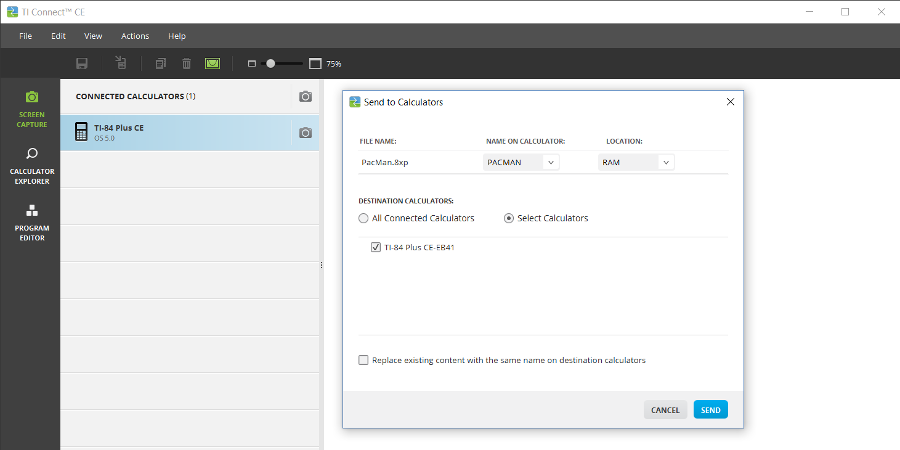
Make sure your calculator is connected and press Send. Once complete, you can unplug your calculator.
Playing the Game
To play the game, you cannot just run the program from the program menu. You first need to go to the catalog (2nd → 0) and select Asm(. You then can press prgm and select PACMAN.
: Asm(prgmPACMAN)
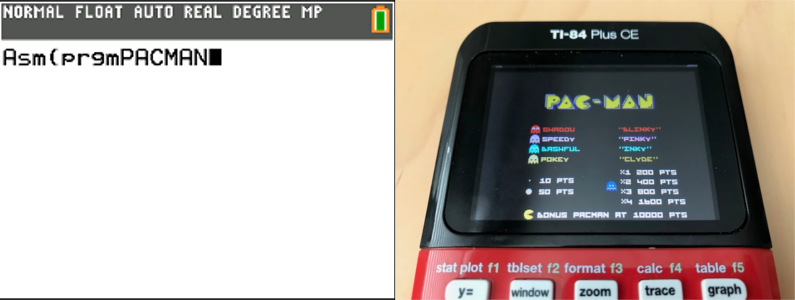
The rest is self explanatory and you can begin playing the game. To transfer the game to your friends’ calculators all you need it the mating cable that came with your calculator and connect two TI-84 Plus CE’s together. In the menu found by accessing link (2nd → X,T,θ,n), have the receiving calculator select RECEIVE and the other SEND → Prgm…

This did not work. My screen did not look like the screen you posted. Instead, it took me to my files, and when i found the file, i clicked it and it said that it was invalid and couldn’t be sent to my calculator. i am very disappointed and frustrated with this.
I’m sorry to hear that! The one thing I can think of that might be causing the problem is that you did not unzip the download folder. Trying to select a file inside a zipped folder will deny access. Once you download the folder, right click it and select “Extract All” on Windows (or something similar if you’re on a Mac). Choose a destination folder to extract the game file to. Then in TI Connect, browse to the new location of the unzipped file. Let me know if that solves the problem!
I got it on my calculator. When doing Asm(prgmPACMAN, nothing happens. I press enter, still nothing. Am I doing something wrong?
Just to check: are you using a TI-84 Plus CE? It won’t work with just a TI-84 Plus
Thanks sam!!! Very helpful and fun!!
Thank you so much for posting this guide. I recently installed it and it works perfectly. I have been using it during class bc algebra in 8th grade gets boring lol. Thank you!!!
It’s quick, entertaining and extremely fascinating having every throw of the cube.
Appreciating the commitment you put into your site and in depth information you provide. It’s great to come across a blog every once in a while that isn’t the same old rehashed material. Fantastic read! I’ve bookmarked your site and I’m adding your RSS feeds to my Google account.
I extracted it and tried twice but it says there is a bad token error.
My calculator is the python edition and doesn’t have the Asm( option in the catalog menu. Is there any other way i can access the game seeing as it transfered successfully?